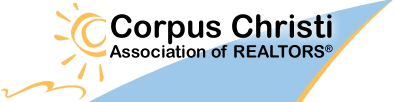As you all are aware we have been experiencing issues with the ccaronline.com email addresses. In order to correct the problem, we are moving our email hosting to another company that can provide better and more stable service. The email server will be shut down and switched over Friday December 12, 2008 after 5:00 pm and should be back online Saturday morning, December 13. Please do not send emails during this time. During the switch all emails will be held until the servers have been switched and turned back on so that no emails will be lost during the change over.
If you check your email through the internet by logging on to webmail no changes are necessary. Please disregard the following. Do not read any further!
However, if you currently use a program like Outlook, Windows Mail, or Thunderbird you will need to make some changes to your email setting before it will work properly. The Outgoing mail server will need to be mail.ccaronline.com and the Outgoing port will need to be 587. I have included the steps and videos for how to make the changes in Outlook 2007, Outlook 2003, and Windows Mail below.
If you check your ccaronline.com email through your Palm phone similar changes will be required.
Thank You for your patience,
Josh Ellington
Microsoft Outlook 2007
Open Microsoft Outlook 2007
Click on Tools
Click on Account Settings
Click on Change
Change the Outgoing mail server to mail.ccaronline.com
Click on More Settings
Click on the Outgoing Server tab
Check the box "My outgoing server (SMTP) requires authentication" and "Use same settings as my incoming mail server"
Click on the Advanced tab
Change the Outgoing Server (SMTP) to 587
Click Ok and Exit
Click the PLAY VideoMicrosoft Outlook 2003
Open Microsoft Outlook 2003
Click on Tools
Click on Email Accounts
Click on View or Change existing email account
Click on Next
Select your email account
Click Change
Change the Outgoing mail server to mail.ccaronline.com
Click on More Settings
Click on the Outgoing Server tab
Check the box "My outgoing server (SMTP) requires authentication" and "Use same settings as my incoming mail server"
Click on the Advanced tab
Change the Outgoing Server (SMTP) to 587
Click Ok and Exit
Click the PLAY VideoMicrosoft Windows Mail (Comes with Vista)Open Windows Mail
Click on Tools
Click on Accounts
Click on your email account
Then click on Properties
Click on the Server tab
Change the Outgoing mail server to mail.ccaronline.com
Check the box "My outgoing server (SMTP) requires authentication"
Click on Settings
Make sure "Use same settings as my incoming mail server" is checked
Click on Advanced tab
Change the Outgoing Server (SMTP) to 587
Click Apply and Exit
Click the PLAY VideoPalm OS Email Go to the Palm applications
Open Email
Click on the top tab to view the menu
Click on Accounts
Click on Account Setup
Click on Edit
Change the Outgoing mail server to mail.ccaronline.com
Go to Advanced
Change the Outgoing Server (SMTP) to 587
Click Ok and Exit
Click the PLAY Video