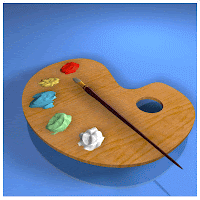
Tired of that boring MLXChange print out? Ever want to add a little “bling” to a report? You can by adding stationary to any report in MLXChange. To do so pull up any listings, go to Details, and at the top left of the page you will see a pallet with a paint brush icon. Click on the icon to bring up the stationary options. Simply click on the stationary you would like and click apply to add it to the report, then print. A little color can always liven up a boring print out and make flyers look awesome.

No comments:
Post a Comment